 |
|
Panasonic
Unlocking by IMEI number (Remote Unlocking)
|
|
Avoid all the
stress of sending your phone off in the post to be unlocked.
We can now unlock your phone without you sending it to us. Pay
for it securely on-line and we will send you a code by email,
which you can do use to unlock your mobile remotely so that it
may be used on ANY NETWORK
|
|
|
|
Phones
we currently provide this service to are: Panasonic
GD67, GD68, GD87, GD88
Panasonic
GU87(USA Version) & GD88 Version 2 Users need to GO
HERE
|
|
|
|
Panasonic GD55
Users Go
Here
No Cable Needed !!
|
|
|
|
Please
follow the instructions carefully before you complete the
form below
|
|
|
|
Instructions
For Panasonic GD67, GD68, GD87 & GD88 Remote Unlocking
|
|
To
unlock a Panasonic GD67/68/87/88, you have to generate and send a
file containing information necessary to obtain an unlock code for
your mobile. This information is as follows :
- The security code
- NCK, SPCK, CORP, and SIM code.
For this, you need a software (Panasonic Log Reader v5.0) and a
datacable.
You need these materials :
- The Panasonic LOG Reader v5.0 software,
- A Panasonic datacable,
- A computer with Windows 98 with a serial port
2 - The software :
First, you have to download the Panasonic LOG Reader v5.0 software
(click
here). During the installation, you will have to use this
Installation Key : F4A7-BF33-38AB-A174
3 - Reading instructions :
Once the software installed, you can run it. Then the
following window will appear :
|
|
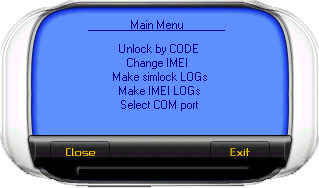
|
|
Now you have to
click "Make Simlock LOGs" and then click on the type of
mobile you wish to unlock. The software will then ask you
"Please enter Output Filename", you have to type the
name (a reference) of file that will be generated. Once you have
typed the name, confirm by typing the key "Enter" of
your keyboard. You can now connect your mobile switched off, and
without SIM card to the serial port of your computer, and click on
the key "Read" of the software. Then press the power
button of your mobile. the following screen will appear :
|
|
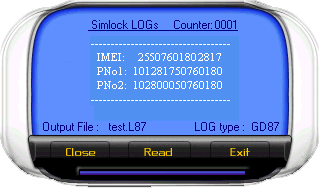
|
|
The file containing
information about your mobile is now available in the directory
c:\Program Files\Panasonic\SIM Lock LOGs\ of your computer :
- If you have a GD87/88, the filename will be like xxxx.L87
- If you have a GD67/68, the filename will be like xxxx.L67
You will asked to send us this file after you complete the form
below.
4 - Unlock instructions :
Once unlocked, we will send you a file like xxxx.TXT containing
unlock codes for your mobile.
Codes Sent Usually
within 1-48 Hours.
----------------------
IMEI: 35106630017687
USER: 2345
SIM :
NET : 5522452110100015
SNET:
SPCK: 3311353211215532
CORP:
----------------------
USER = Security
Code; NET = NCK ; SPCK = SPCK
To enter these codes in your mobile ,it's very simple, you only
need to switch on your mobile without SIM card and to type the
following code :
746, MENU, MENU
If you are afraid of making a mistake, or if your have a great
number of mobiles to unlock, you can copy the files on the
directory "c:\Program Files\Panasonic\Unlock Code" of
your computer, and run the software "Panasonic LOG Reader
v5.0". Then, click on the button "Unlock by Code",
and follow the instructions :
|
|
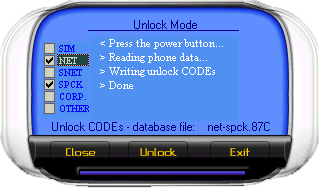
|
|
|
|
|
|
|
|
|
|